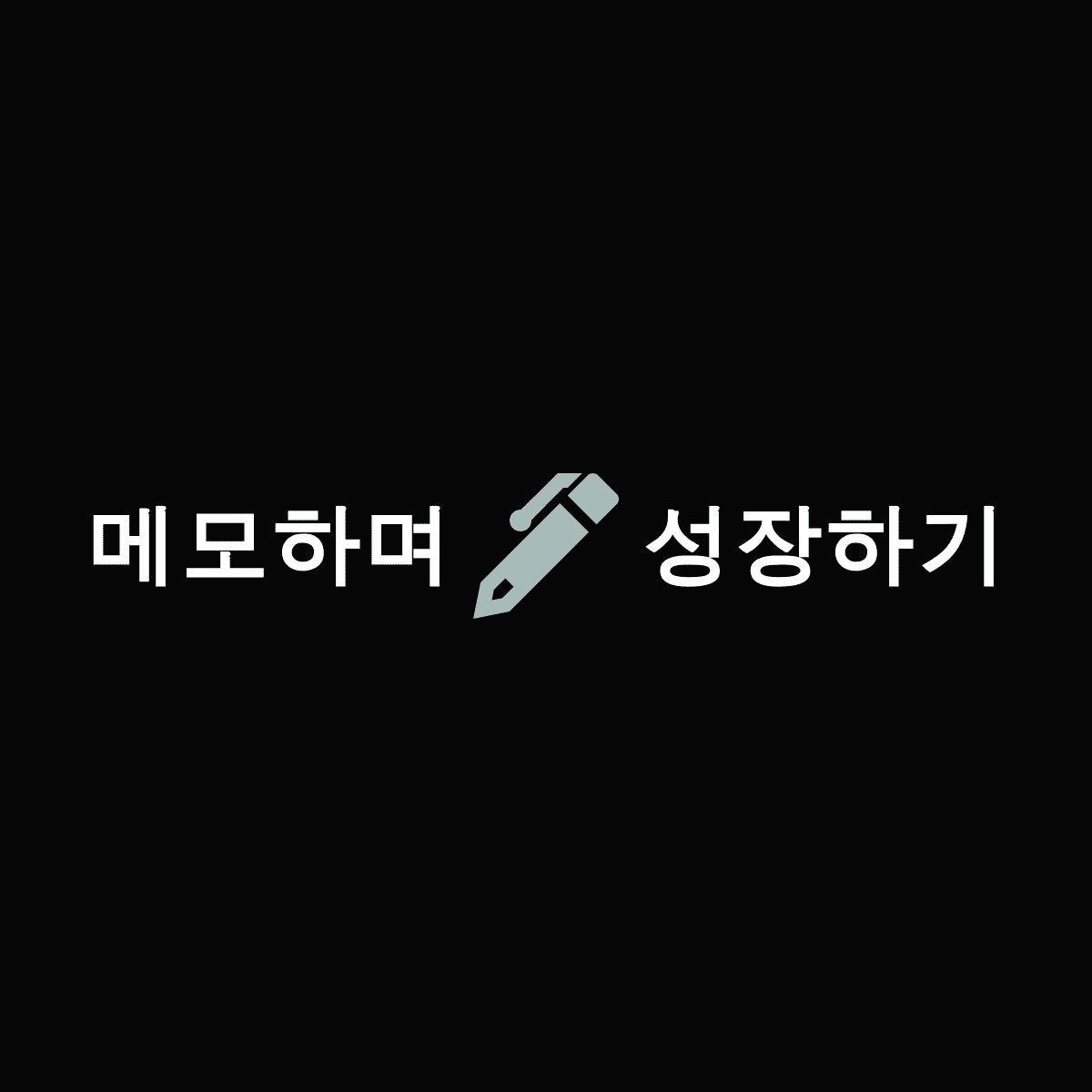hostname변경방법
1. /etc/hosts
59.5.100.43 monster
2. /etc/hostname.hme0 [pcn0]
sun02 -> monster
3. /etc/nodename
sun02->monster
4. /etc/net/ticlts/hosts
5. /etc/net/ticots/hosts
6. /etc/net/ticotsord/hosts
reboot -- -r
재부팅시
#sync
#sync
#sync
#reboot -- -r
<telnet 열기>
/etc/default/login
#으로 막아줌
#CONSOLE=/dev/console
<ftp열기>
/etc/ftpd/ftpusers - solaris8
/etc/ftpusers - solaris9
root앞에 #으로 막아줌
#ps -ef | grep inetd
#kill -9 11111
#/usr/sbin/inetd -s
#telnet . 608 -> 608포트로 접속
<Network interface업 방법>
#inconfig -a
#ifconfig hme1 plumb 인터페이스 올리기
#ifconfig -a
#ifconfig qfe0 plumb 인터페이스 올리기
#ifconfig hme1 192.168.0.10 netmask 255.255.255.0 up (ip지정)
#ifconfig -a
<Network interface다운 방법>
#ifconfig qfe3 unplumb