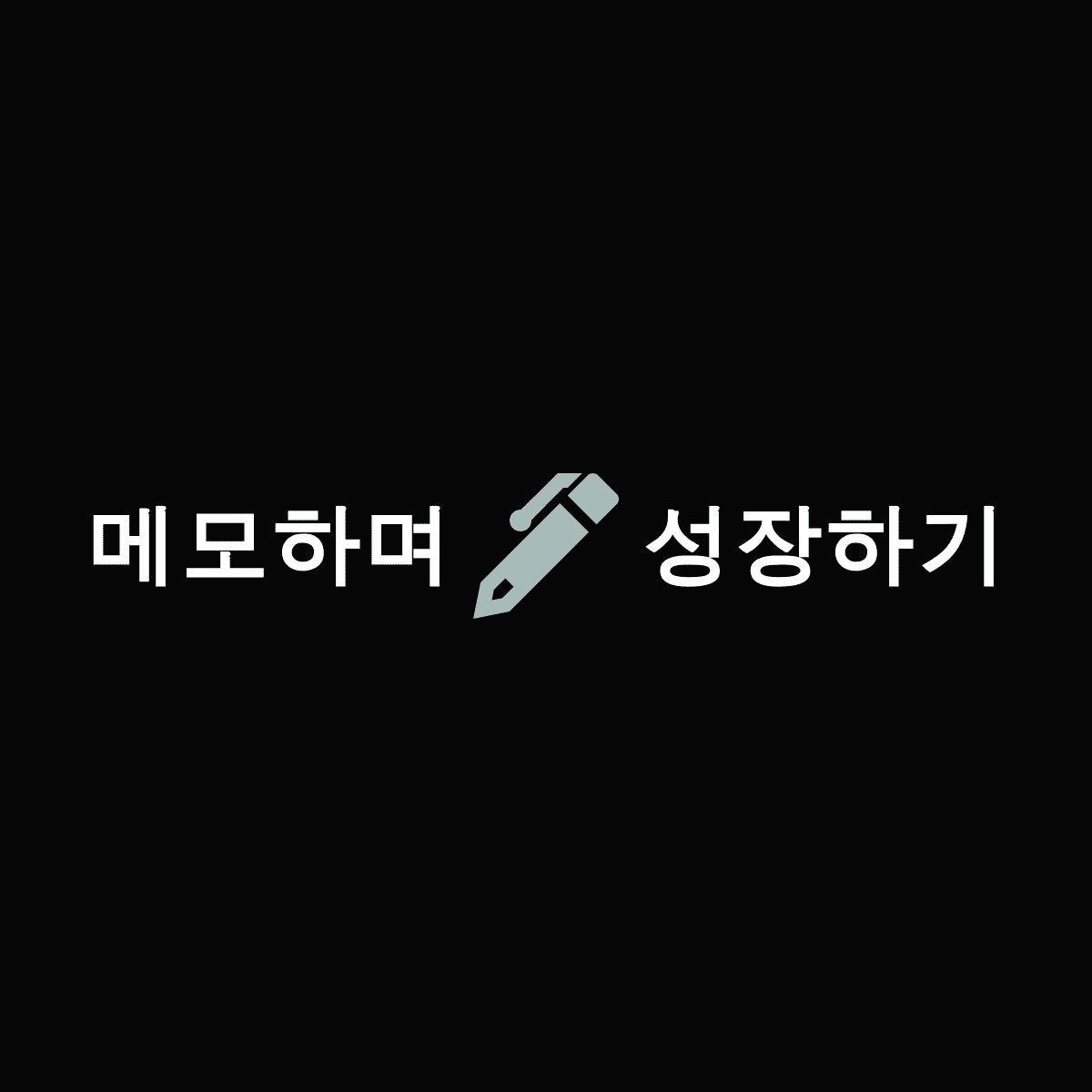# Deploy A new Service
# nginx deployment 배포를 위한 yaml 파일 준비
ps0107@k8smaster1:~$ vi nginx-one.yaml
apiVersion: extensions/v1beta1
kind: Deployment
metadata:
name: nginx-one
labels:
system: secondary
namespace: accounting
spec:
replicas: 2
template:
metadata:
labels:
app: nginx
spec:
containers:
- image: nginx:1.11.1
imagePullPolicy: Always
name: nginx
ports:
- containerPort: 8080 #-> 포트는 8080으로 지정
protocol: TCP
nodeSelector: #-> nodeSelector는 secondOne으로 지정
system: secondOne
# 현재 node에 설정된 라벨 확인
ps0107@k8smaster1:~$ kubectl get nodes --show-labels
NAME STATUS ROLES AGE VERSION LABELS
k8smaster1 Ready master 5d21h v1.15.1 beta.kubernetes.io/arch=amd64,beta.kubernetes.io/os=linux,kubernetes.io/arch=amd64,kubernetes.io/hostname=k8smaster1,kubernetes.io/os=linux,node-role.kubernetes.io/master=
k8sworker1 Ready <none> 5d21h v1.15.1 beta.kubernetes.io/arch=amd64,beta.kubernetes.io/os=linux,kubernetes.io/arch=amd64,kubernetes.io/hostname=k8sworker1,kubernetes.io/os=linux
# yaml파일로 생성하려 시도하는데 namespace 가 없어서 실패
ps0107@k8smaster1:~$ kubectl create -f nginx-one.yaml
Error from server (NotFound): error when creating "nginx-one.yaml": namespaces "accounting" not found
# namespace 생성
ps0107@k8smaster1:~$ kubectl create ns accounting
namespace/accounting created
# 다시 nginx-one deployment 배포
ps0107@k8smaster1:~$ kubectl create -f nginx-one.yaml
deployment.extensions/nginx-one created
# 생성된 pod 확인
# 두개의 pod 가 accounting namespace에 생성됨을 확인, 그러나 상태가 pendding 상태임
ps0107@k8smaster1:~$ kubectl -n accounting get pods
NAME READY STATUS RESTARTS AGE
nginx-one-575db47668-fcgpf 0/1 Pending 0 19s
nginx-one-575db47668-mng7p 0/1 Pending 0 19s
# 생성된 pod의 상세 내용 확인
# 자세한 내용을 보면 아랫쪽 Events 에 FailedScheduling 을 볼 수도 있다.
# 왜냐하면 node selector 가 secondOne을 찾는데 없어서 warning이 발생했다
ps0107@k8smaster1:~$ kubectl -n accounting describe pod nginx-one-575db47668-fcgpf
Name: nginx-one-575db47668-fcgpf
Namespace: accounting
Priority: 0
Node: <none>
Labels: app=nginx
pod-template-hash=575db47668
Annotations: <none>
Status: Pending
IP:
Controlled By: ReplicaSet/nginx-one-575db47668
Containers:
nginx:
Image: nginx:1.11.1
Port: 8080/TCP
Host Port: 0/TCP
Environment: <none>
Mounts:
/var/run/secrets/kubernetes.io/serviceaccount from default-token-m2wzl (ro)
Conditions:
Type Status
PodScheduled False
Volumes:
default-token-m2wzl:
Type: Secret (a volume populated by a Secret)
SecretName: default-token-m2wzl
Optional: false
QoS Class: BestEffort
Node-Selectors: system=secondOne
Tolerations: node.kubernetes.io/not-ready:NoExecute for 300s
node.kubernetes.io/unreachable:NoExecute for 300s
Events:
Type Reason Age From Message
---- ------ ---- ---- -------
Warning FailedScheduling 61s (x2 over 61s) default-scheduler 0/2 nodes are available: 2 node(s) did not match node selector.
# 해결하기 위해 노드에 label 부여해준다.
ps0107@k8smaster1:~$ kubectl label node k8sworker1 system=secondOne
node/k8sworker1 labeled
# 노드에 부여된 라벨을 확인한다.
ps0107@k8smaster1:~$ kubectl get nodes --show-labels
NAME STATUS ROLES AGE VERSION LABELS
k8smaster1 Ready master 5d21h v1.15.1 beta.kubernetes.io/arch=amd64,beta.kubernetes.io/os=linux,kubernetes.io/arch=amd64,kubernetes.io/hostname=k8smaster1,kubernetes.io/os=linux,node-role.kubernetes.io/master=
k8sworker1 Ready <none> 5d21h v1.15.1 beta.kubernetes.io/arch=amd64,beta.kubernetes.io/os=linux,kubernetes.io/arch=amd64,kubernetes.io/hostname=k8sworker1,kubernetes.io/os=linux,system=secondOne
# 다시 pod 상태를 확인해본다. 정상 running 상태로 돌아왔다.
ps0107@k8smaster1:~$ kubectl -n accounting get pods
NAME READY STATUS RESTARTS AGE
nginx-one-575db47668-fcgpf 1/1 Running 0 2m40s
nginx-one-575db47668-mng7p 1/1 Running 0 2m40s
# label을 통해 pod를 검색해본다.
# 모든 namespace 에서 app=nginx으로 select
ps0107@k8smaster1:~$ kubectl get pods -l app=nginx --all-namespaces
NAMESPACE NAME READY STATUS RESTARTS AGE
accounting nginx-one-575db47668-fcgpf 1/1 Running 0 3m6s
accounting nginx-one-575db47668-mng7p 1/1 Running 0 3m6s
# nginx-one을 svc expose 시킨다.
ps0107@k8smaster1:~$ kubectl -n accounting expose deployment nginx-one
service/nginx-one exposed
# nginx-one의 endpoint 확인
# pod 갯수대로 보임. yaml 파일 설정으로 인해 8080 포트로 expose 됨
ps0107@k8smaster1:~$ kubectl -n accounting get ep nginx-one
NAME ENDPOINTS AGE
nginx-one 192.168.1.73:8080,192.168.1.74:8080 14s
# curl 테스트 실패
# 현재 임의로 8080으로 부여했는데 실제 이미지의 오픈 포트로 설정해 줘야 한다.
ps0107@k8smaster1:~$ curl 192.168.1.73:8080
curl: (7) Failed to connect to 192.168.1.73 port 8080: Connection refused
# 실제 이미지 포트인 80으로 리슨되어 있다.
ps0107@k8smaster1:~$ curl 192.168.1.73:80
......
<title>Welcome to nginx!</title>
.....
# yaml 파일에서 수정한다 (8080->80)
ps0107@k8smaster1:~$ vi nginx-one.yaml
....
ports:
- containerPort: 80
....
# 다시 deployment를 생성하기 위해 기존것을 삭제한다.
ps0107@k8smaster1:~$ kubectl -n accounting delete deploy nginx-one
deployment.extensions "nginx-one" deleted
# svc 객체도 삭제후 다시 생성해 줘야 한다.
ps0107@k8smaster1:~$ kubectl -n accounting delete svc nginx-one
service "nginx-one" deleted
# 수정된 내용으로 deployment 생성
ps0107@k8smaster1:~$ kubectl create -f nginx-one.yaml
deployment.extensions/nginx-one created
# 다시 svc expose 해줌.
ps0107@k8smaster1:~$ kubectl -n accounting expose deployment nginx-one
service/nginx-one exposed
# endpoint 확인
ps0107@k8smaster1:~$ kubectl -n accounting get ep
NAME ENDPOINTS AGE
nginx-one 192.168.1.75:80,192.168.1.76:80 22s
# 80으로 서비스 테스트 이상없음
ps0107@k8smaster1:~$ curl 192.168.1.75:80
....
<title>Welcome to nginx!</title>
....# NodePort 설정
# service-lab이라는 이름으로 NodePort expose
ps0107@k8smaster1:~$ kubectl -n accounting expose deployment nginx-one --type=NodePort --name=service-lab
service/service-lab exposed
# accounting namespace의 service 들의 정보 확인
ps0107@k8smaster1:~$ kubectl -n accounting describe services
Name: nginx-one
Namespace: accounting
Labels: system=secondary
Annotations: <none>
Selector: app=nginx
Type: ClusterIP
IP: 10.107.173.54
Port: <unset> 80/TCP
TargetPort: 80/TCP
Endpoints: 192.168.1.75:80,192.168.1.76:80
Session Affinity: None
Events: <none>
Name: service-lab
Namespace: accounting
Labels: system=secondary
Annotations: <none>
Selector: app=nginx
Type: NodePort
IP: 10.98.40.253
Port: <unset> 80/TCP
TargetPort: 80/TCP
NodePort: <unset> 30250/TCP
Endpoints: 192.168.1.75:80,192.168.1.76:80
Session Affinity: None
External Traffic Policy: Cluster
Events: <none>
# 클러스터의 외부 ip 주소 알아보자
ps0107@k8smaster1:~$ kubectl cluster-info
Kubernetes master is running at https://k8smaster:6443
KubeDNS is running at https://k8smaster:6443/api/v1/namespaces/kube-system/services/kube-dns:dns/proxy
To further debug and diagnose cluster problems, use 'kubectl cluster-info dump'.
# node port로 테스트 확인 (현재 master노드도 worker 노드로 사용중이다.)
ps0107@k8smaster1:~$ curl http://k8smaster:30250
.....
<title>Welcome to nginx!</title>
.....# Label을 사용하여 Resource 관리
# 전체 namespace에서 app=nginx 로 라벨링 된 pod 들을 삭제
ps0107@k8smaster1:~$ kubectl delete pods -l app=nginx --all-namespaces
pod "nginx-one-8699d6df6d-56z6z" deleted
pod "nginx-one-8699d6df6d-794cq" deleted
# accounting namespace에서 app=nginx 라벨링된 pod 삭제
ps0107@k8smaster1:~$ kubectl -n accounting delete pods -l app=nginx
pod "nginx-one-8699d6df6d-4d4b7" deleted
pod "nginx-one-8699d6df6d-8dv9k" deleted
ps0107@k8smaster1:~$ kubectl -n accounting get pods
NAME READY STATUS RESTARTS AGE
nginx-one-8699d6df6d-5k4zn 1/1 Running 0 13s
nginx-one-8699d6df6d-d5kff 1/1 Running 0 13s
# nginx-one deployment에 라벨 확인
ps0107@k8smaster1:~$ kubectl -n accounting get deploy --show-labels
NAME READY UP-TO-DATE AVAILABLE AGE LABELS
nginx-one 2/2 2 2 30m system=secondary
# node 에 system 이라는 label 삭제
ps0107@k8smaster1:~$ kubectl label nodes k8sworker1 system-
node/k8sworker1 labeled
ps0107@k8smaster1:~$ kubectl get nodes --show-labels
NAME STATUS ROLES AGE VERSION LABELS
k8smaster1 Ready master 5d22h v1.15.1 beta.kubernetes.io/arch=amd64,beta.kubernetes.io/os=linux,kubernetes.io/arch=amd64,kubernetes.io/hostname=k8smaster1,kubernetes.io/os=linux,node-role.kubernetes.io/master=
k8sworker1 Ready <none> 5d21h v1.15.1 beta.kubernetes.io/arch=amd64,beta.kubernetes.io/os=linux,kubernetes.io/arch=amd64,kubernetes.io/hostname=k8sworker1,kubernetes.io/os=linux