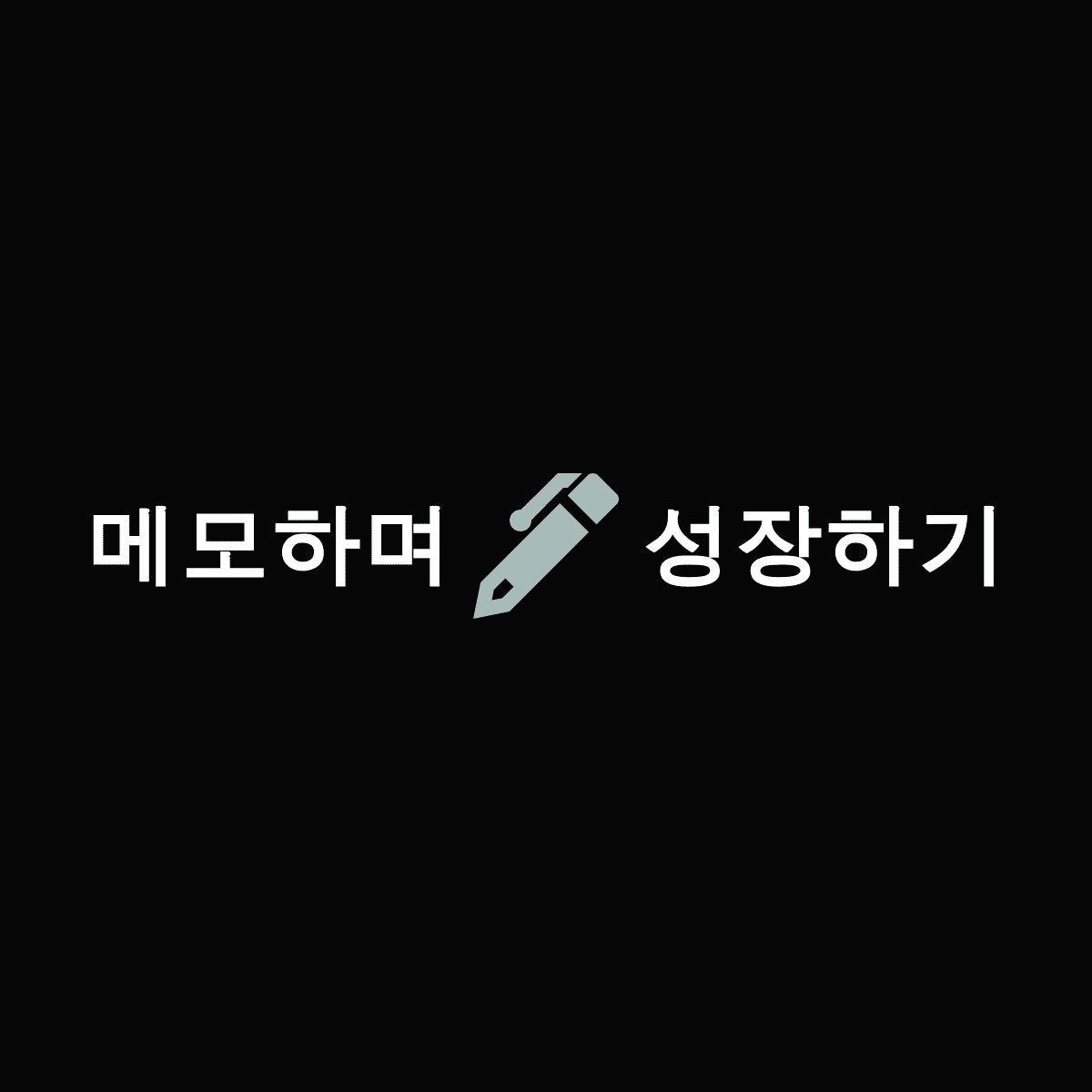[tmax@BL_WEB BL_WEB]$ pwd
/web/tmax/jeus5/logs/BL_WEB
[tmax@BL_WEB BL_WEB]$ wa 1 => wa 1이면 1번 컨테이너, wa 2 면 2번 컨테이너
-- Welcome to JEUS Web Container(vJEUS 5.0 (fix #23)) Admin --
$1 BL_WEB>ti
-- Thread State [webtob1_ssl_portal-hth0(localhost_9900)] --
[webtob1_ssl_portal-hth0(localhost:9900)-w00][waiting, wt=20896468 ms]
[webtob1_ssl_portal-hth0(localhost:9900)-w01][waiting, wt=20896467 ms]
[webtob1_ssl_portal-hth0(localhost:9900)-w02][waiting, wt=20896466 ms]
[webtob1_ssl_portal-hth0(localhost:9900)-w03][waiting, wt=20896465 ms]
[webtob1_ssl_portal-hth0(localhost:9900)-w04][waiting, wt=20896465 ms]
[webtob1_ssl_portal-hth0(localhost:9900)-w05][waiting, wt=20896463 ms]
[webtob1_ssl_portal-hth0(localhost:9900)-w06][waiting, wt=20896462 ms]
[webtob1_ssl_portal-hth0(localhost:9900)-w07][waiting, wt=20896461 ms]
[webtob1_ssl_portal-hth0(localhost:9900)-w08][waiting, wt=20896442 ms]
[webtob1_ssl_portal-hth0(localhost:9900)-w09][waiting, wt=20896441 ms]
[webtob1_ssl_portal-hth0(localhost:9900)-w10][waiting, wt=20896441 ms]
[webtob1_ssl_portal-hth0(localhost:9900)-w11][waiting, wt=20896440 ms]
[webtob1_ssl_portal-hth0(localhost:9900)-w12][waiting, wt=20896439 ms]
[webtob1_ssl_portal-hth0(localhost:9900)-w13][waiting, wt=20896438 ms]
[webtob1_ssl_portal-hth0(localhost:9900)-w14][waiting, wt=20896437 ms]
[webtob1_ssl_portal-hth0(localhost:9900)-w15][waiting, wt=20896436 ms]
[webtob1_ssl_portal-hth0(localhost:9900)-w16][waiting, wt=20896436 ms]
[webtob1_ssl_portal-hth0(localhost:9900)-w17][waiting, wt=20896435 ms]
[webtob1_ssl_portal-hth0(localhost:9900)-w18][waiting, wt=20896433 ms]
[webtob1_ssl_portal-hth0(localhost:9900)-w19][waiting, wt=20896433 ms]
[total : 20 active : 0 idle : 20 blocked : 0 reconnecting : 0] -- Thread State [webtob1_portal-hth0(localhost_9900)] --
[webtob1_portal-hth0(localhost:9900)-w00][waiting, wt=5873 ms]
[webtob1_portal-hth0(localhost:9900)-w01][waiting, wt=3977 ms]
[webtob1_portal-hth0(localhost:9900)-w02][waiting, wt=2378 ms]
[webtob1_portal-hth0(localhost:9900)-w03][waiting, wt=7159 ms]
[webtob1_portal-hth0(localhost:9900)-w04][waiting, wt=4682 ms]
[webtob1_portal-hth0(localhost:9900)-w05][waiting, wt=5725 ms]
[webtob1_portal-hth0(localhost:9900)-w06][waiting, wt=360 ms]
[webtob1_portal-hth0(localhost:9900)-w07][waiting, wt=2364 ms]
[webtob1_portal-hth0(localhost:9900)-w08][waiting, wt=8262 ms]
[webtob1_portal-hth0(localhost:9900)-w09][waiting, wt=3535 ms]
[webtob1_portal-hth0(localhost:9900)-w10][waiting, wt=2665 ms]
[webtob1_portal-hth0(localhost:9900)-w11][waiting, wt=8073 ms]
[webtob1_portal-hth0(localhost:9900)-w12][waiting, wt=6773 ms]
[webtob1_portal-hth0(localhost:9900)-w13][waiting, wt=6539 ms]
[webtob1_portal-hth0(localhost:9900)-w14][waiting, wt=6118 ms]
[webtob1_portal-hth0(localhost:9900)-w15][waiting, wt=536 ms]
[webtob1_portal-hth0(localhost:9900)-w16][waiting, wt=4107 ms]
[webtob1_portal-hth0(localhost:9900)-w17][waiting, wt=3946 ms]
[webtob1_portal-hth0(localhost:9900)-w23][waiting, wt=2376 ms]
[webtob1_portal-hth0(localhost:9900)-w24][waiting, wt=7880 ms]
[total : 20 active : 0 idle : 20 blocked : 0 reconnecting : 0] |